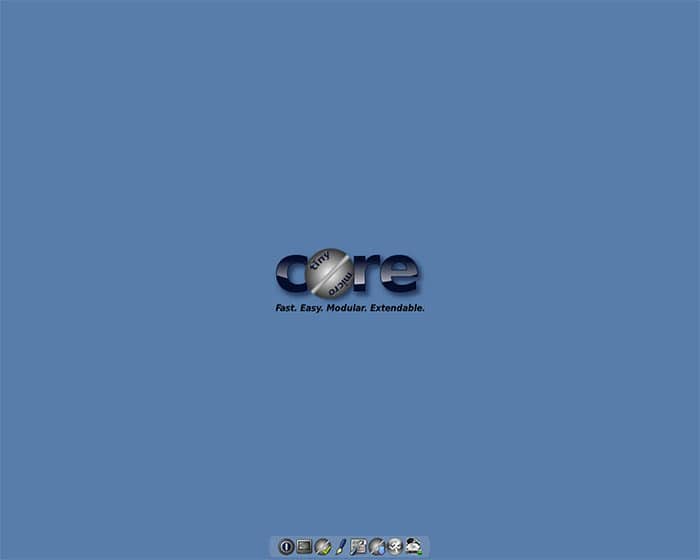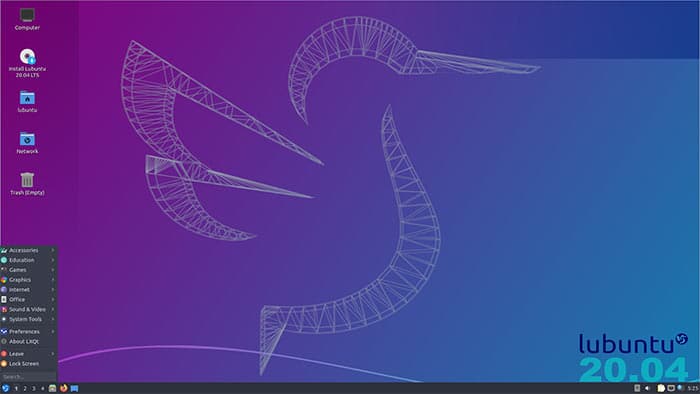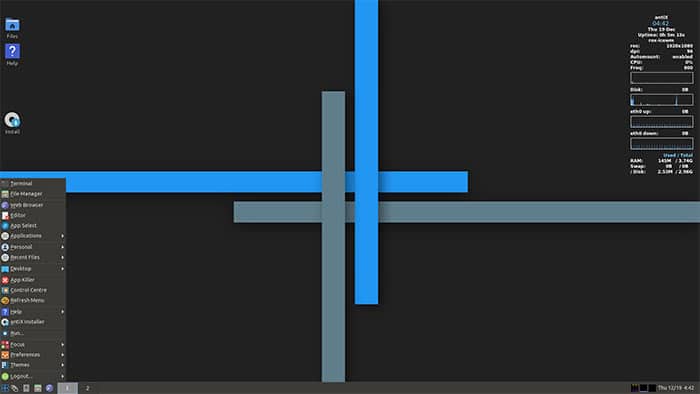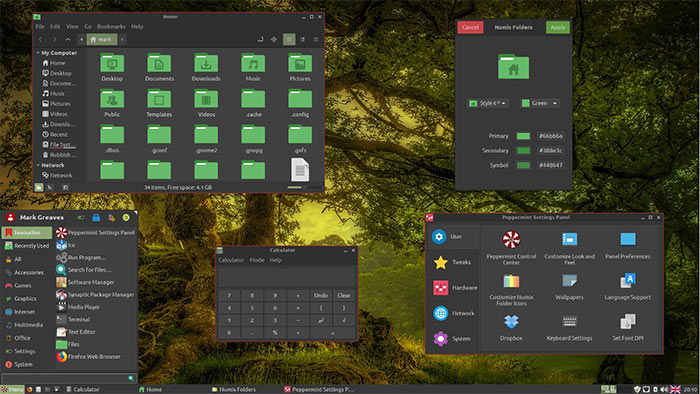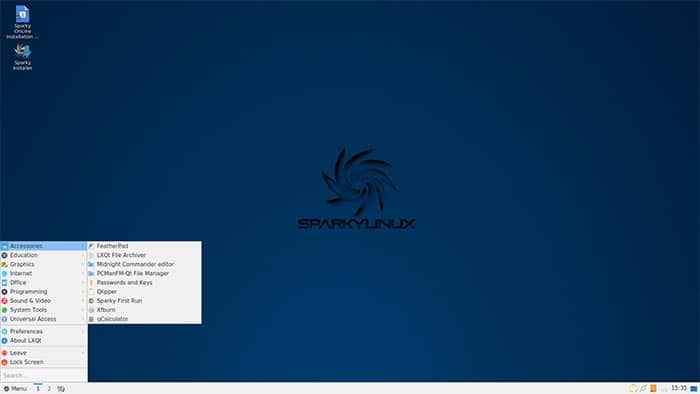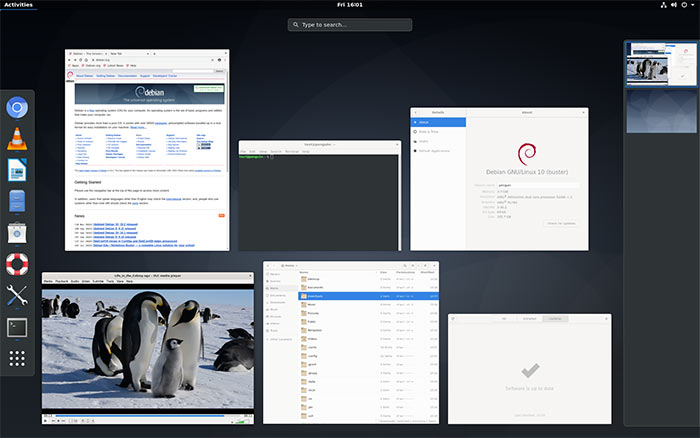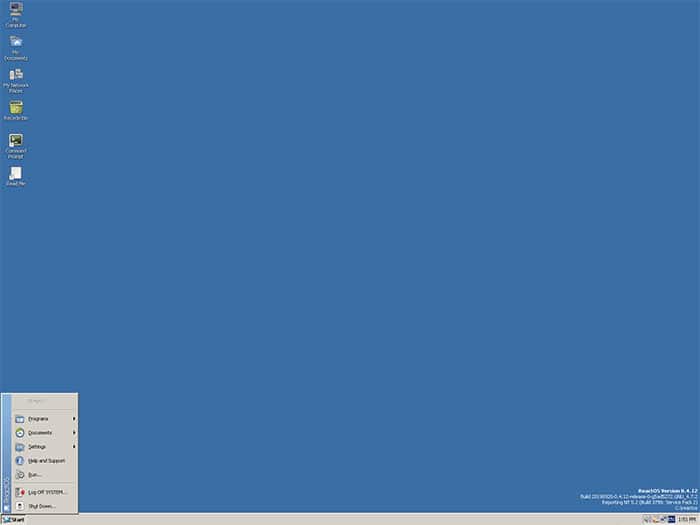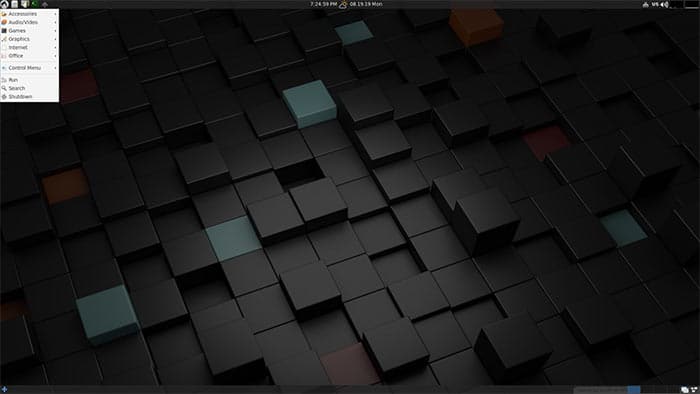What started as a side project by a college undergrad, turned into a full-fledged revolution in the operating system segment. The inspiration behind Linux was the Minx, a Unix-based operating system.
Unix-like(or *nix) was gaining momentum around the same time when Microsoft was beginning to make waves in the desktop computer segment with its Windows NT family of operating systems.
Today, Linux is used worldwide for embedded computers to power virtually all the supercomputers that are currently in function.
If you want to use Linux on an old PC or laptop that has an outdated hardware configuration you may want to look for the best lightweight Linux distributions.
Moreover, lightweight Linux distros are also good for beginners to play with and learn.
Table Of Contents
Best Lightweight Linux Distros
Lightweight may be relative for users but it generally covers computers with modest configuration, and consequently less resource usage.
We have shortlisted the best Lightweight Linux distros that you can use in 2023
|
1. Tiny Core
The tiniest and the lightest Linux operating system I have seen in the last decade. It offers major desktop environments such as IceJW, JWM, Fluxbox amongst a long list of supported DEs.
Just like other lightweight OS, Tiny Core can be installed on virtually all modern flash drives or SD cards. Y
ou can install it directly to RAM as well. While the booting is fast being installed on HDD, it is blazing fast when loaded on RAM.
Users who are looking to use it for Internet surfing will find it Internet-ready, thanks to its swift network card detection.
Minimum requirements for Tiny Core
|
2. Lubuntu
Lubuntu is a lighter variant of the famous Ubuntu operating system. The Ubuntu variant is based on the LXDE and LXQT desktop environment.
It is currently in the transition towards a more LXQT DE, away from the good old LXDE.
The aesthetics department is peppered with a combination of Papirus icons and Arc theme in the front end.
Secondly, it ships with essential applications such as a full-fledged office suite, PDF reader, multimedia editor, and player.
Talking about the back end, Lubuntu has a broad support base from all the Canonical resources, such as codecs, drivers, etc.
Minimum requirements for Lubuntu
|
3. Puppy Linux
Puppy Linux was synonymous with distros for low-end computers.
Unlike other distros, Puppy Linux boots directly into a ramdisk, therefore not requiring physically installed hard disk
With the passage of time, support for the lightweight distro has toned down. However, it continues to receive support, as Raspberry Pi OS is based on Debian/Puppy Linux.
As the OS is directly loaded into the RAM, it is considerably faster than the others. The functions and opening of programs is prominently swifter.
The default web browser, Palemooon, has a wide room for customization. Some users have compared it to the modern Firefox in terms of performance and features.
Minimum requirements for Puppy Linux
|
4. antiX
antiX is a Debian-based LiveCD Linux distro that is fast, lightweight, and easy to use. MX Linux is based on antiX itself.
Alot of users make USB-bootable media for running it directly from the flash drive.
The default desktop environments are IceWM, Fluxbox, and JWM. You can install your favorite DE with help from the official forum, which is a bit of work, to be fair.
Moreover, the F-keys and the boot options are something out of the ordinary. Many users will find it useful.
Talking about resource usage, it leaves minimal resource imprint on your hardware. It uses half the RAM used by the popular MX Linux.
Minimum requirements for antX
|
5. Peppermint OS
Backed by its hybrid Xfce and /LXDE environment, Peppermint OS aims to provide a lightning-fast Linux distro easy on the computer resources. You can switch between the different desktop environments by logging from a user account.
The Ubuntu-based Linux offers Ice application, which manages the web-based installed applications effortlessly.
Moreover, the Nemo file manager, which makes it reasonably easy to manage your files.
That is not all, the hybrid Linux distro ships with a custom-control panel named “Peppermint Settings Panel” is one place for all the settings and utilities.
Apart from that, Peppermint OS has the mix of softwares from Ubuntu and Mint Linux brought together under one roof.
Minimum requirements for Peppermint OS
|
6. Bodhi Linux
The Moksha DE based Linux distro ticks all the right boxes for a lightweight distro, built on the Ubuntu LTS release.
Apart from x32 and x64 OS, Bodhi also offers dedicated images for Chromebooks and several legacy machines.
They have an app center from where you can download different software packages. By default, Bodhi has only five softwares installed, namely Leafpad, Midori, PCManFM, Terminology, and ePhoto.
Minimum requirements for Bodhi Linux
|
7. Sparky Linux
With Enlightenment and LXDE desktops’ support, Sparky Linux aims to be the distro for both old and new computers.
The Debian-based Linux has multiple desktop environment options, as given the list below:
- Budgie
- Enlightenment
- JWM
- KDE Plasma
- LXDE, LXQt
- MATE
- Openbox
- Xfce
Secondly, there is the rolling release system, apart from the regular stable builds.
There is virtually no bloatware that comes preloaded on the operating system. Computer resource usage is, RAM usage stays to the south of 200 MB at most times.
Minimum requirements for Bodhi Linux
|
8. Debian
Debian is a KDE based, independent project with contributions who believed in building a free, feature-rice operating system that anyone could use.
Based on Linux kernel, it has a gigantic library of pre-bundled software packages for using on your computer. The Cinnamon KDE has been a user favourite, apart from the default KDE.
Moreover, gaming is a possibility on Debian, relying on the incredible 3100 native Linux games and tools.
Owing to Debian’s continuous effort in integration with KDE, the amount of RAM used by the lightweight Linux distro is exceptionally low.
Minimum requirements for MX Linux
|
9. React OS
React OS is based on the principles of Windows NT, keeping it simple and easy. The exterior exudes a Windows 95 vibes with the theme designed built around it.
Without a base of Linux or Unix itself, React OS aims to provide a stable environment for Windows applications to run outside of Windows.
The operating system is in Alpha mode but has shown promise to be included in the list. You can count on the forums to gather support for troubleshooting problems.
They offer softwares like LibreOffice, Firefox which are shipped with the operating system.
Minimum requirements for React OS
|
10. LXLE
Another lightweight linux distro based on the Ubuntu LTS. It is highly customizable and users can tweak it to get the best out of it.
LXLE can run live from a flash drive or a CD/DVD. Furthermore, it comes with options of several apps such as LibreOffice, GIMP, and more.
You can run several of the non-mainstream apps, softwares on the lightweight Linux OS.
Minimum requirements for LXLE
|
Over to You
Some lightweight Linux distros did not make it to the list because they have been out of the active development cycle. I urge you to check those Linux distros as well.