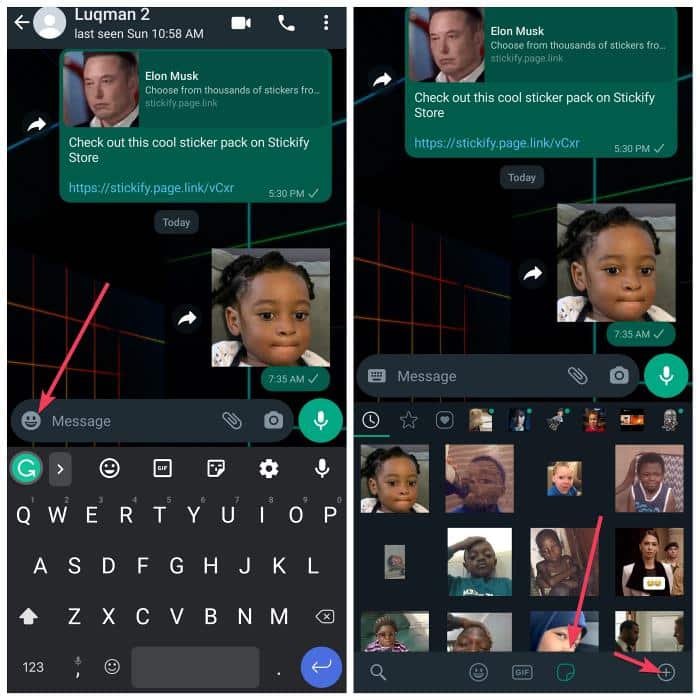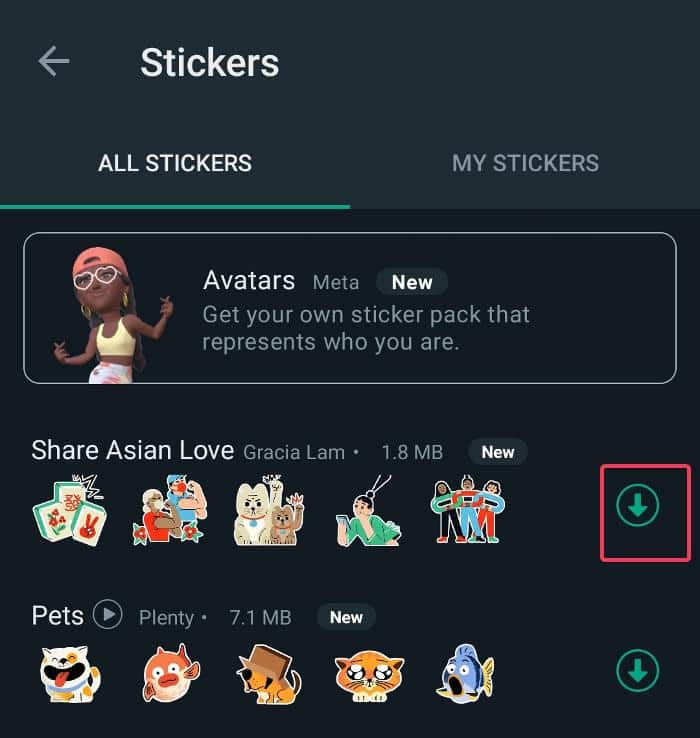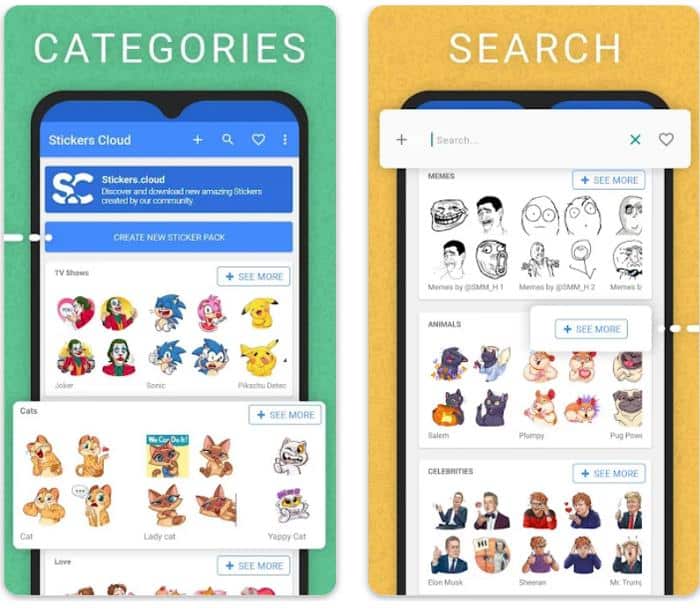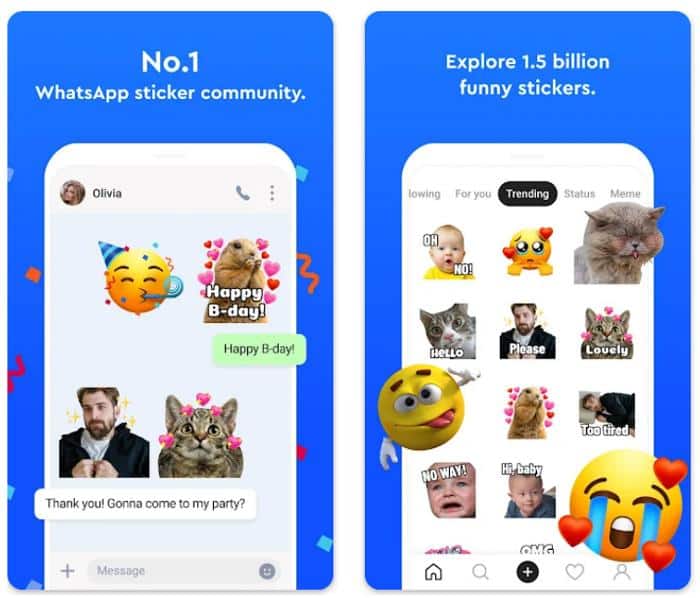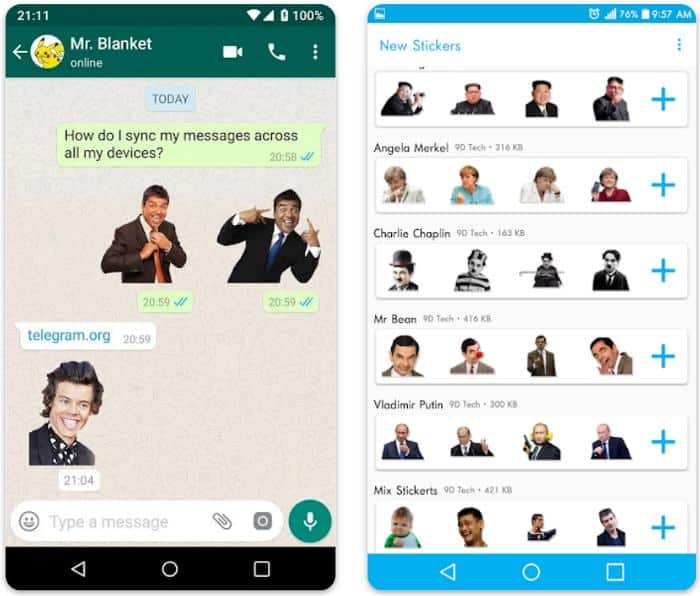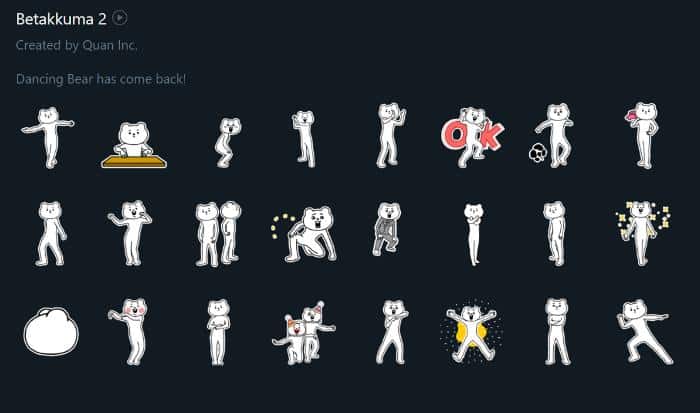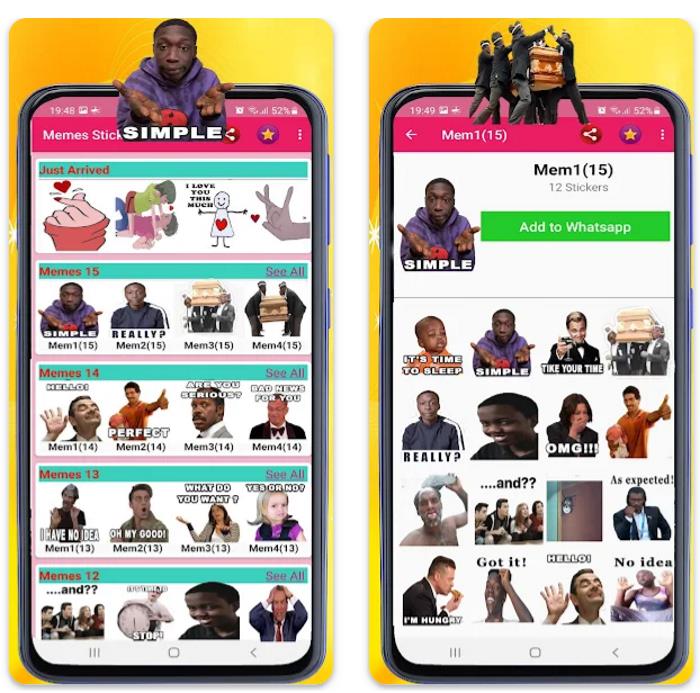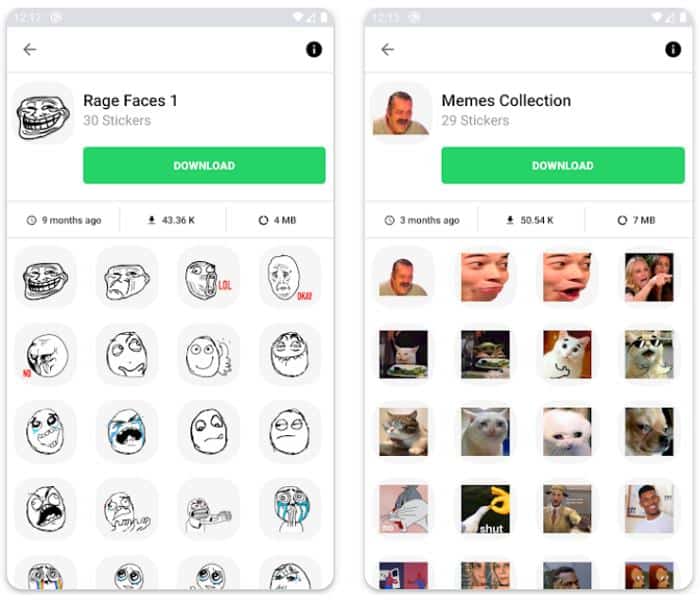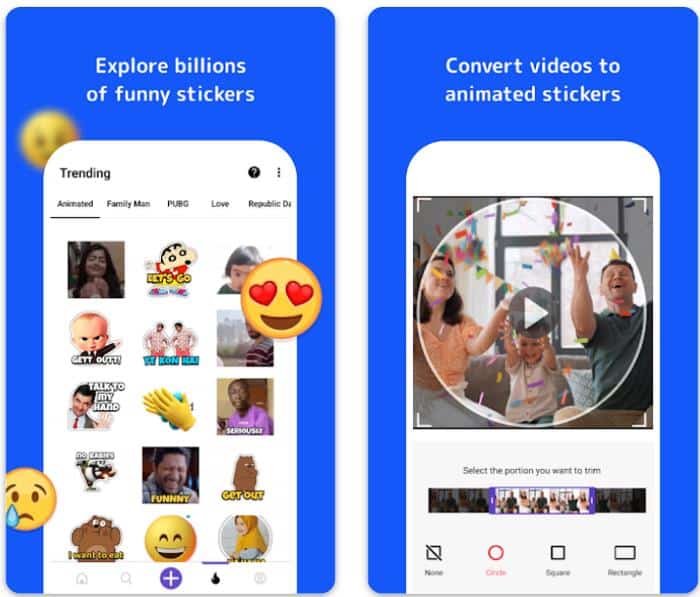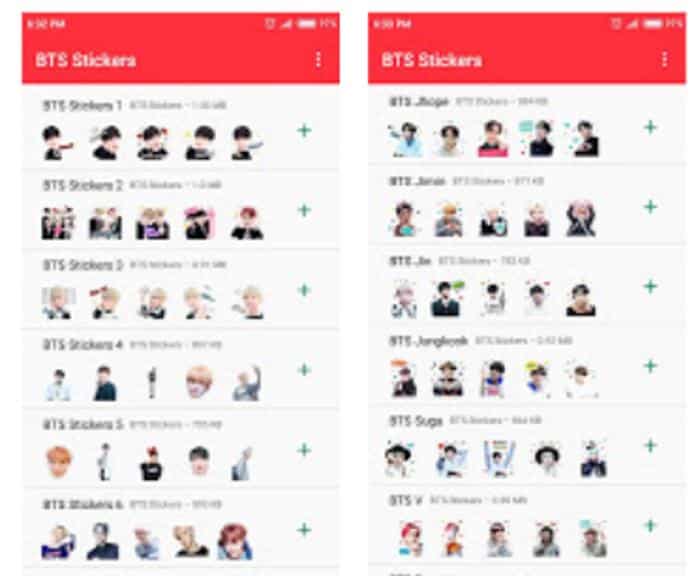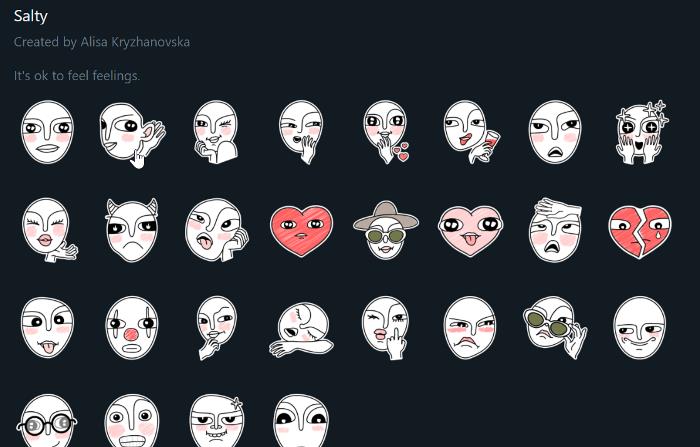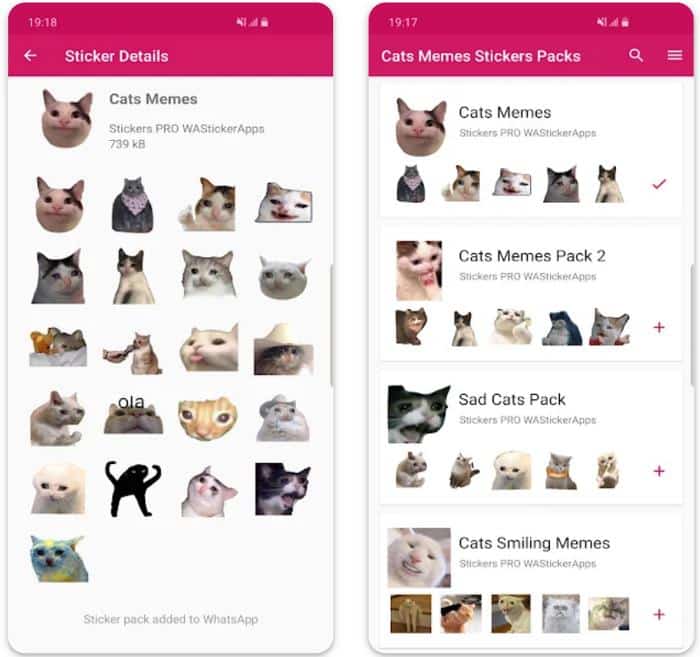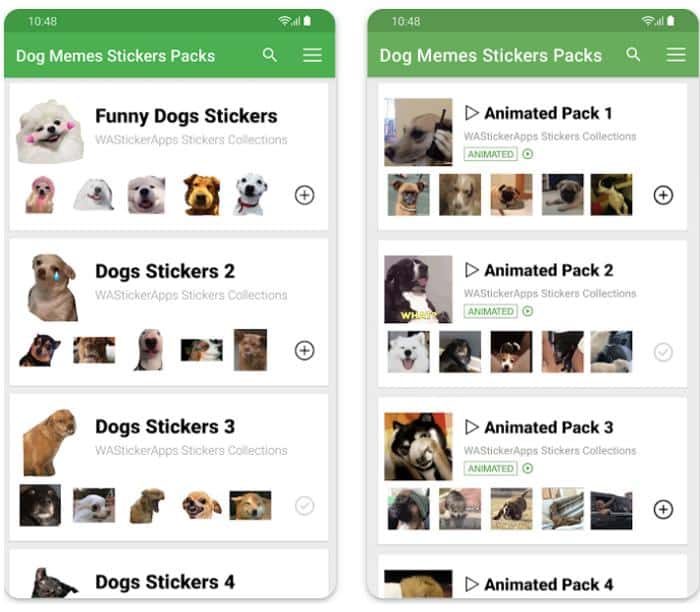WhatsApp stickers have become a popular means to liven up conversations by enabling us to communicate numerous expressions corresponding to what we may have sent as text when chatting on WhatsApp.
These WhatsApp stickers range from funny, meme-based, and animated cartoons to emoji-like ones with different expressions to match your conversation.
However, you may be wondering what are the best sticker packs for WhatsApp that are trending.
While WhatsApp doesn’t come with a ton of built-in stickers, there are a number of sticker packs for the app that you can use.
This article goes over the best of them in addition to other details on WhatsApp sticker packs that you should know about.
Table Of Contents
How to Add Sticker Packs to WhatsApp?
WhatsApp-approved sticker sets are available for direct download from within the WhatsApp client.
Here is how to add built-in WhatsApp sticker packs to your WhatsApp client:
1. Launch WhatsApp on your device and open one of your chats.
2. Tap the emoji icon at the left-hand side of the text box.
3. Now select the stickers icon next to the GIF icon at the bottom of the resulting menu.
4. On your sticker pack page, click the “+” icon to add new sticker packs to your WhatsApp.
5. Then you can now select any of the available stickers and tap on Download to add it to your WhatsApp.
In addition, you can access third-party WhatsApp sticker packs on the Play Store by clicking the Discover sticker app option on the Whatsapp sticker page described in Step 5 above.
These packs may be added directly to your WhatsApp by installing the WhatsApp sticker pack app and choosing your preferred sticker pack from the app.
If you don’t like the built-in WhatsApp sticker packs, try those third-party options. You can also download directly from the best sticker app for WhatsApp, which we’ll talk about below.
Best Sticker Packs for WhatsApp
Here are the best sticker packs for WhatsApp for both Android and iPhone that you will most definitely find cool and interesting:
1. Sticker Cloud & Sticker Maker
Sticker Cloud is a good app that not only helps you to find incredible WhatsApp stickers but also allows you to create stickers that can be added to WhatsApp directly from the app.
It is one of the best places you can find amazing sticker packs for WhatsApp. The app comes preloaded with a few sticker packs, and you may add more from the Sticker Cloud community.
Sticker Cloud features several categories of sticker packs, including meme-based, animal, TV shows, and many more.
In addition to the many sticker packs it offers, as was already mentioned, you can use the app to make your sticker packer using text and images.
Here are some of the best sticker packs from Sticker Cloud:
2. Sticker.ly
Sticker.ly is another safe and popular app that provides access to different types of WhatsApp sticker packs.
The UI of this app is clear and user-friendly, and it offers a large selection of stickers uploaded by its users.
You need to log in to use Sticker.ly, where you can mark sticker packs or individual stickers as favorites.
It features different categories of sticker packs, and among the ones we found amazing is the Kids Reactions sticker pack, Hasbulla, Meme, and many others.
Additionally, Sticker.ly is the best app to create stickers for yourself, as it allows you to make stickers from both photos and videos.
3. More Stickers for WhatsApp
Nothing beats having popular and funny WhatsApp sticker packs to add humor to your chats, and the More Stickers for WhatsApp app is another excellent app for finding stickers of that kind.
This application offers a wide range of sticker packs, including funny ones, celebs, classic comedians, animals, and movies.
On this WhatsApp sticker pack app, you may also get amusing sticker packs of politicians like Trump and others.
This app allows you to make stickers with images and text in the same way as the other apps we’ve talked about.
Download App: Android
4. Betakkuma
Betakkuma is a WhatsApp sticker pack that depicts various facial expressions, such as happiness, dancing, and sadness, in Japanese hand-drawn bears.
This is a popular sticker pack that you will find handy when added to your WhatsApp sticker list, as you will be able to express yourself animatedly and liven up chats.
Also, Betakkuma is one of the sticker packs that comes preloaded on WhatsApp, but you will have to add it manually to be able to use it, and that can be done by clicking the link we provided.
5. Funny Memes Stickers for WhatsApp
If you are keen on comical sticker packs for WhatsApp, Funny Memes Stickers is another cool app you can check out to add these sticker packs to your WhatsApp.
There are many sticker packs available in this app, including funny, baby, and animal meme packs. It also features funny stickers created of images of Drake, Kanye, and other celebs.
In addition, there are sticker packs with text and those without text, which adds to the expressiveness. So download the app and choose some amusing sticker packs to add to your WhatsApp stickers.
Download App: Android
6. 3D Memes Stickers For WhatsApp
With 3D Memes Sticker for WhatsApp, you can add different sets of meme sticker packs to your WhatsApp.
This app is built like most other apps we have discussed in this article but has funny sticker packs created with memes by different creators.
The categories of sticker packs you will find on this app include baby memes, meme mix, funny cats, sigma face, GTA memes, and many others.
Also, the app has a straightforward link to add your preferred sticker packs to your WhatsApp to liven up chats with your chatmates.
Download App: Android
7. Stickify
If we are talking about the best sticker packs for WhatsApp, and we haven’t mentioned those from Stickify, the list is incomplete.
Stickify has some of the best selections of WhatsApp stickers, both funny ones and those that are just to express a feeling. You can find several trending WhatsApp stickers through this app and add them to your WhatsApp easily.
It divides the sticker packs it offers into those with amusing expressions that are inspired by anime, animals, video games, and Marvel, and it lets you create both animated and static stickers the way you choose
Some of the best sticker packs in the app include:
Download: Stickify
8. BTS Sticker for WhatsApp
This BTS Sticker for WhatsApp is ideal for you if you are a part of the BTS army or just a fan of the band.
With the app, you can have access to tons of stickers passing different expressions and made with one of the BTS.
There are stickers created with Jimin, Suga, Jin, and other BTS members, so you can choose to download packs based on whoever you prefer among them.
However, the app is only available for Android users as apk.
Download App: Android
9. Salty Sticker Pack for WhatsApp
One of the best sticker packs for WhatsApp you should have in your WhatsApp sticker catalog is the Salty Sticker Pack.
This is a set of 28 stickers in analog emoji with different expressions such as confusion, grin, disbelief, playfulness, anger, and others.
It is one of the preloaded stickers on WhatsApp, and all you have to do is download it to add it to your WhatsApp sticker.
10. Cat Meme Sticker
Cat Meme Sticker is the best application to download if you’re a cat lover or like to use cats to express yourself in your WhatsApp chat.
You may choose from a wide variety of sticker packs to express yourself in your WhatsApp chats thanks to the app’s funny static cat sticker packs, which are available in categories like “cat studying,” “sad cats,” “thinking cats,” “cats with hearts,” and many others.
The application is very easy to use, and you will find some interesting sticker packs to include with your WhatsApp sticker catalog.
11. Dog Meme Sticker
The Dog Meme Sticker app is another app you can get some best sticker packs for your WhatsApp from.
If you are interested in using stickers that are made with dog images, this sticker pack will be the best option for you.
The sticker app covers different categories of stickers, so you can add sticker packs that best fit your mostly used expression on your WhatsApp.
Download App: Android
Frequently Asked Questions:
Can I create WhatsApp stickers without a third-party app?
Yes, you can create WhatsApp stickers without a third-party app, but that can only be done through WhatsApp web and not the WhatsApp app. To create a sticker on WhatsApp:
- Open your WhatsApp through WhatsApp Web on your PC.
- Click on one of your chats (one you can send the sticker to after creating it), then tap on the emoji icon at the left-hand side of the text box.
- Now click on the sticker menu at the left side of the text box and tap Create on the sticker list.
- You will be directed to your File Explorer, where you can select the image you want to use as a sticker.
- After choosing the image, tap Open at the bottom of the File Explorer and edit the image to best fit the expression you want it to portray.
- Click Done after making the edits to save your changes, then click the Send button at the bottom-right corner of the page.
This will send the sticker to the chat and also save it across your devices, so you can use it easily from anywhere.
Note: The WhatsApp web only allows you to create a WhatsApp sticker with images and not videos.
Where can I get funny stickers for WhatsApp?
There are many places to find funny stickers for WhatsApp, but Stickerly is one of the finest. Stickerly has a large collection of stickers that cover many expressions, but most of the often uploaded stickers on Stickerly are funny ones, therefore, you can get a huge number of amusing stickers using the app.
How do I uninstall sticker packs from WhatsApp?
To uninstall or remove sticker packs from WhatsApp:
- Open WhatsApp on your device and open one of your chats.
- Tap the emoji icon at the left-hand side of the text box.
- Then tap the stickers icon next to the GIF icon at the bottom of the resulting menu.
- On your sticker pack page, click on the “+” icon to add new sticker packs to your WhatsApp.
- Now, switch to the My Stickers category and select the Delete icon right next to the sticker pack you want to uninstall.
Wrap Up
Most of us have used stickers to convey our emotions and make jokes in WhatsApp chats at some point, so having a limited number of sticker packs can hinder you from really experiencing the delight of using stickers.
The best sticker packs for WhatsApp we have put together in this article will allow you to have more funny and expressive stickers on your WhatsApp so as to liven up your conversation whenever you need.