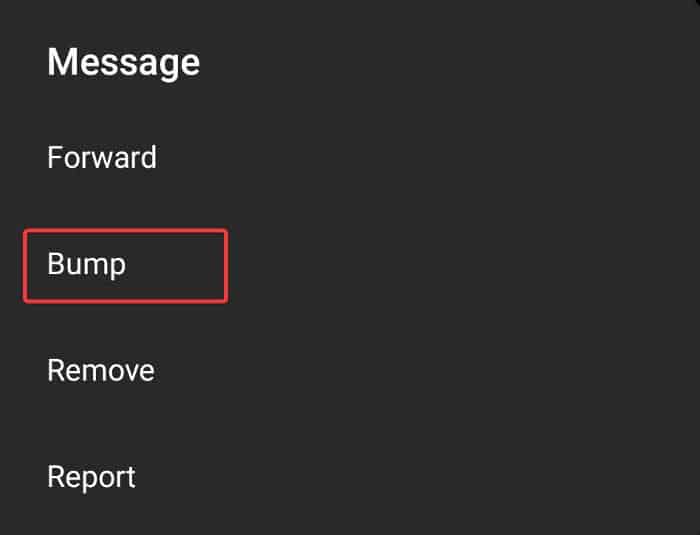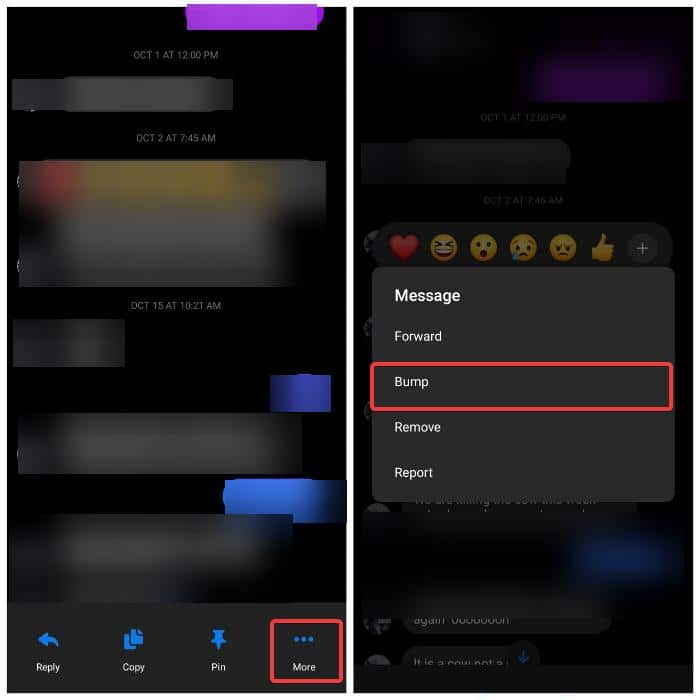Messenger is one of Meta’s extensive suite of communication platforms, with a specific focus on serving as the messaging application for Facebook, one of Meta’s primary social media platforms.
Over time, they’ve introduced numerous features to the Messenger app, transforming it into an engaging platform for connecting and communicating with friends through text, group, voice, and even video calls.
Nonetheless, a recently introduced feature in the Messenger app is the Bump feature, which many users are unfamiliar with.
Therefore, this article aims to discuss what Bump means on Messenger and how to use it. Stay with us as we dive into that.
Table Of Contents
Bump On Messenger: What Does It Mean?
Have you ever found yourself in a situation where your friend on Facebook Messenger unintentionally overlooked an important message you sent, or perhaps they forgot to acknowledge it?
Consequently, you have to draw their focus to that particular message.
That’s where the Bump feature comes to the rescue. It allows you to bring back the earlier message as a recent chat without resorting to the Messenger reply option or the hassle of copying and pasting the message all over again.
The Bump feature was introduced to the Messenger app in late 2022, yet it remains relatively unknown to most users.
This article aims to shed light on this feature and its primary purpose as a reminder for you or your chat partner about a message previously sent, whether it was from them or you.
How To Use Bump on Messenger?
To bring a previously sent message back to the forefront of your Messenger chat using the Bump feature, follow the steps below:
- Launch the Messenger app on your Android or iPhone, then open the chat where you want to bump a message.
- Navigate to the message by scrolling up the chat, and when you’ve found it, tap and hold the message.
- On the resulting option, select More.
- Now click Bump from the resulting menu to bring the message up as a recent message and notify your chat partner of it as a new one.
Those steps are what you need to follow to bump a message within a chat in the Messenger app.
What happens when you bump a message?
After using the bump feature in the Messenger app, as described in the earlier part of this article, the message will be labeled with a note reading “You bumped your message” or “You bumped [friend’s name]’s message,” depending on the situation. It will appear as a new message in the chat.
Consequently, your friend will receive a notification about the message bump, effectively capturing their attention to the message, which can be treated just like any other regular message within the chat.
Why can’t I see the Bump option on my Messenger app?
If you can’t find the “Bump” feature within your Messenger app, it typically indicates that you’re using an outdated version of the app.
To enjoy this feature, make sure to update your Messenger app.
However, there are additional scenarios to consider in a case where the “Bump option is missing on your Messenger app.
The “Bump” option won’t be available if you’re using Messenger on a computer, as this feature is exclusively designed for mobile devices (Android and iPhone).
Moreover, if you’re in a chat with end-to-end encryption enabled, you won’t find the “Bump” feature.
Facebook explicitly states that this feature is currently not supported in chats that have end-to-end encryption enabled.
Therefore, any of the reasons mentioned earlier might explain why the bump feature isn’t visible on your Messenger app.
Can I bump a message on my PC?
While you can utilize Messenger through the app or a web browser on your PC, it’s important to note that bumping messages is not supported in the PC version.
This limitation is explicitly stated, and the Bump feature is exclusively accessible on Messenger through your iPhone, Android, or iPad.
Can I disable Bump on Messenger?
We can’t think of a compelling reason for you to remove the Bump feature from your Messenger app. However, if that’s your preference, you can achieve this by installing a previous version of Messenger that doesn’t include the feature.
Can I bump all types of messages on Messenger?
In addition to text messaging, Messenger allows you to utilize features like sharing locations and conducting polls. Regrettably, these functions, including missed calls, cannot be “bumped” on the Messenger app.
Wrap Up
The Messenger app’s Bump feature is a nice addition to the app’s feature set.
While it might not seem like a major feature, it can prove incredibly useful to those who use Messenger frequently.
This article aims to provide you with a better understanding of this feature and its usage within Messenger, and we hope it has helped you with that.