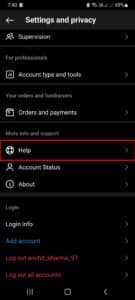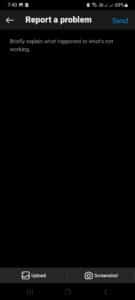Meta’s Instagram is one of the top social media platforms in the world. It has billions of users, posting pictures, videos, reels, and stories.
One of the top features on Instagram is stories.
There, users can post photos and videos along with music and animations.
But, it has been seen that many users (story viewers), get irritated with the sound in stories that is by default on.
To fix this, keep reading it till the end.
Table Of Contents
How To Turn Off Sound On Instagram Stories
Here are the ways that you can use to turn off sound on Instagram stories.
Use Volume Rockers on Android
This is the most practical way to turn off the sound on Instagram stories. All you have to do is:
- Look for the volume rocker button on your device
- Press and hold the volume down button until the sound is muted
- Release the button when it is done
In iPhone, there’s a separate button for this.
- Look for the silent button on your iPhone at the top left corner
- Press down the switch to put it into silent mode
The orange color appears, indicating that your iPhone successfully got into silent mode.
How To Turn Off Sound On Instagram Reels
Reels can also be muted on Instagram. To do that, you have to:
- Move to the Reels tab on your Instagram
- Select the Reel you wish to watch
- Tap on the Reel you are watching and it will be muted
Report to the Instagram
If you are still facing this issue after the aforementioned methods. You can report this issue to Instagram.
To do:
- Open your Instagram app
- Click on the Hamburger icon in the top right corner.
- Go to Settings
- Tap on Help
- Then, press the Report a problem-button
- Elaborate on this issue in detail
- Click Submit
Note: Within hours, Instagram customer support will connect with you for the same.
Instagram will see if there’s any glitch that can be fixed.
Conclusion
So, this was all regarding the ways on how to turn off sound on Instagram stories.
Apart from this, there are no other direct ways to turn Off Sound On Instagram Stories.